How Can I Send an Emote or an E-Card with My Money Transfer?
When making your transfer, after entering the amount, you’ll find a section below the notes section labeled “Add Emote or E-Card.”
- Simply choose your preferred e-card or emote from the available options.
- If you forget to select one, don’t worry! On the next page, you’ll still have the option to pick your preferred e-card under the same section.
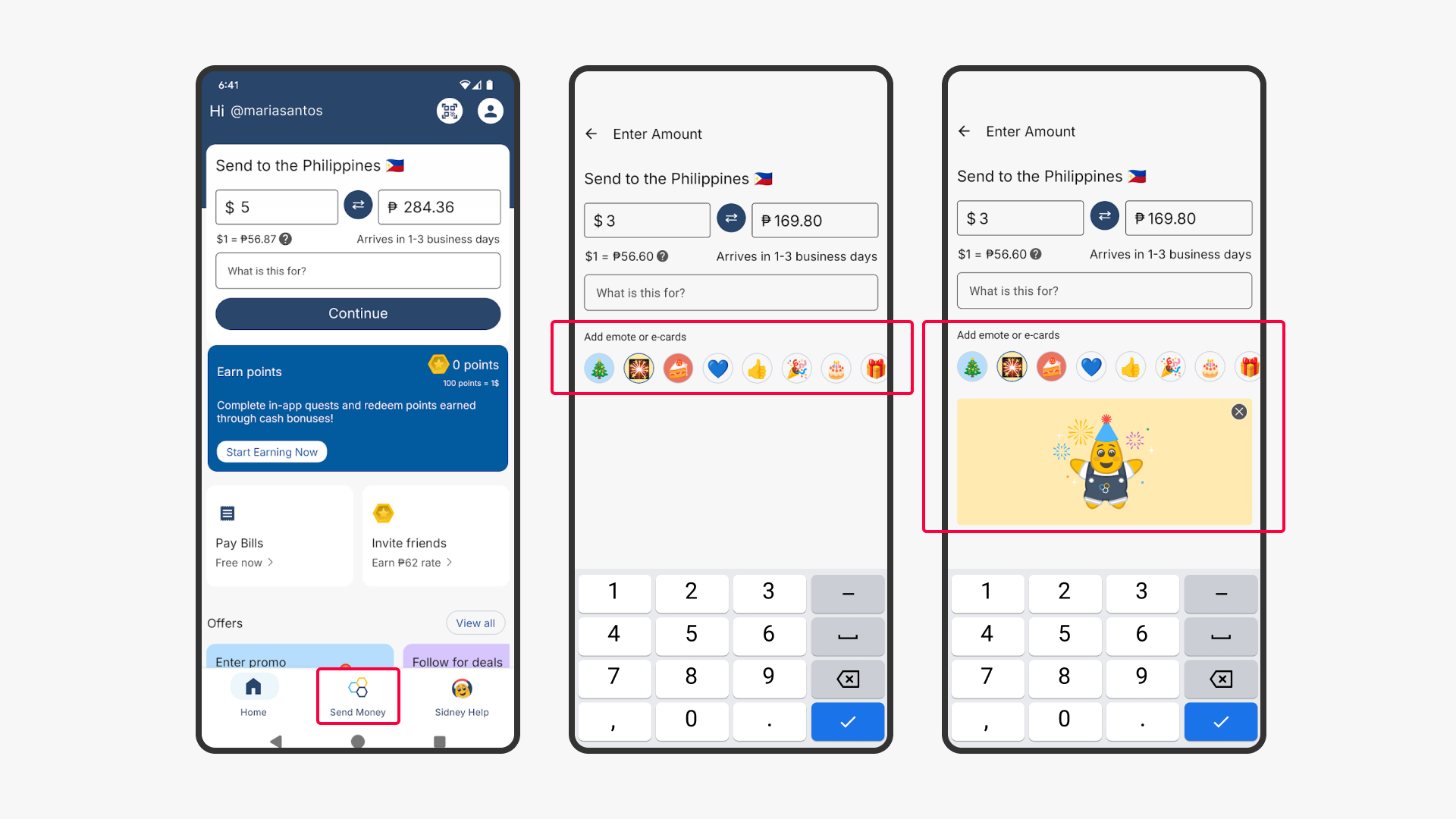
![map[class:h-8 src:images/appstore_logo.svg]](https://www.tanggapp.com/images/appstore_logo.svg)
![map[class:h-8 src:images/googleplay_logo.svg]](https://www.tanggapp.com/images/googleplay_logo.svg)
![map[class:xl:size-1/2 object-contain src:images/security-image.png]](https://www.tanggapp.com/images/security-image.png)